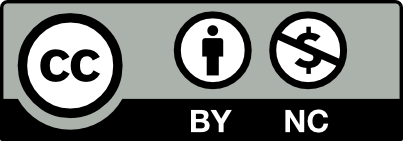Help:Hierarchical nodes
Use tags to define relationships between nodes
- Parent Node
- Use the tag parent:NAME where NAME is the identifier of the parent node.
- Child Node
- Use the tag child:NAME where NAME matches the identifier used in the parent node’s tag.
For example, a node with the tag child:bigbook will appear below a node with the tag parent:bigbook.
Nodes can be infinitely nested: a node can be both a child and a parent of other children. The home page displays all parent nodes as top-level containers and only displays a depth of one level, but child nodes will be visible when viewing a node’s article.
How to create a child node
- Define a parent node: Go to the parent node where you want to add a child node and take note of its parent tag (or add one), e.g., parent:NAME.
- Create or edit a new node: Click Add node or edit a node to become the child node.
- Add child tag: Add the tag child:NAME to the node you want to designate as a child node, ensuring NAME matches the parent’s parent:NAME tag.
- Save Changes.
Where child nodes appear
- Node cloud
- Child nodes appear attached to their parent node within the node cloud on the home page.
- Parent node article
- Child nodes are listed at the bottom of the parent node’s article.
- Ordering
- Child nodes are displayed in alphabetical order.
Featured images
Using the featured tag
Use the featured tag on images that should appear in the title card for child nodes. Only images uploaded to a node’s datalog can be featured for that node. If multiple images are tagged with featured, the first one uploaded will be used.
Where featured images appear
Featured images appear wherever a node is displayed using a title card presentation, e.g., when attached to a parent node on the home page or when listed at the bottom of a parent node’s article page.
If no featured image is available, a default placeholder image will appear.
Searching for tagged items
Use the Tagged search option to find items with a specific tag.
- Find parents or children: Search for items tagged as parent:NAME or child:NAME.
- Featured images: Search for items tagged as featured.
Owned by Quinn Comendant / Added by Quinn Comendant / 6.5 months ago / 64 hits / 0 seconds view time
Contribute
Login to post an entry to this node.