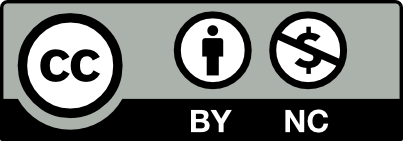Help:Contributing
Users add content (text, images, and files) to a node by contributing. When viewing a node, click the contribute link in the functions at the top of the screen.
A contribution, otherwise known as a Datalog entry, consists of:
- A title
- Content, formatted with wiki markup
- Tags
- And one-or-more files and images.
- Each file has a description and tags.
When contributing, you must post at least some text or one-or-more files, although you can do both.
What can you use it for?
- Post comments about the article.
- Have a conversation
- Ask a question
- Upload a dozen images to act as a image gallery.
- Submit your own notes, or supplement information.
- Add references, links, or data related to an article.
- Post a task assigned to a user.
- Pass a document back-and-forth to be edited.
Allowed filetypes
Uploaded files must have on of the following filename extensions:
- Image types
- jpg
- jpeg
- tif
- tiff
- gif
- Video types
- mov
- mpg
- mp4
- Audio types
- mp3
- wav
- aif
- Other file types
- csv
- txt
- html
- htm
- doc
- rtf
- xls
- indd
- zip
- gz
- sit
- psd
- png
- eps
- ai
- max
- 3ds
- swf
Image, video, and audio file types are displayed on the website directly, other file types are downloaded and handled by the browser mime-type helper.
Sending an existing datalog entry to another node
In other words, how to contribute one entry to multiple nodes.

- Find the existing entry you want to submit to another node.
- When viewing the entry (URL is /view/Entry:___) find the form in the right column called Send to node.
- Enter the title of the node to send the entry to (including namespace, if necessary).
- Click send!
The same entry will exist under the datalog of both nodes.
Owned by Quinn Comendant / Added by Quinn Comendant / 18.6 years ago / 10529 hits / 7 minutes view time
Backlinks
Contribute
Login to post an entry to this node.